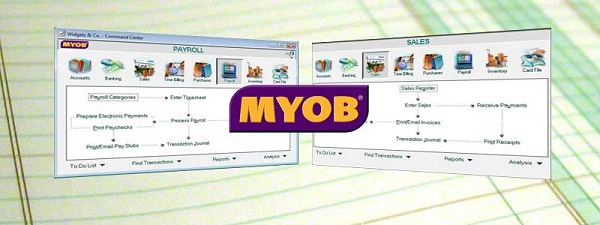Hands-on with Microsoft’s new HoloLens 2

Earlier this week, Microsoft used its MWC press conference to announce the next version of its HoloLens mixed reality visor. When it demoed the first version back in 2015, quite a few pundits assumed that the company had somehow faked the demos because this kind of real-time tracking and gesture recognition, combined with a relatively high-res display and packaged as a standalone device, had never been done before. Source:- Microsoft’s new HoloLens 2 The fact that Microsoft took its sweet time to release this next version clearly shows that it wanted to gather feedback from its first set of users and developers who wrote apps for it. Microsoft also wasn’t under a lot of pressure to release an update, given that it never had a real competitor, with maybe the exception of Magic Leap, which is still in its very early days. If version 1 came as a major surprise, then version 2, which I’ve now had time to try at MWC, is in many ways the natural evolution of the original p